


As it is a superset of C, C++ provides a wide range of beneficial mathematical functions. Standard C++ and C provide these functions to support a variety of mathematical operations. These functions can be used directly to simplify code as well as programs rather than focusing on implementation. The list of mathematical functions that C++ offers is as follows:
You must include either the <math.h> or the <cmath> header files in order to utilize these functions. You may conduct mathematical operations on numbers using a variety of functions in C++.
We will learn what a mathematical function is in this tutorial, and we will use examples to demonstrate how to apply them in a C++ program.
A math function is defined as a connection that will map elements from one set (A) to another (B), with each element of the first set mapped to only one element of the second set. This is also true for C/C++ (as well as other programming languages), where you have an input set as well as an output set.
The mathematical functions that are part of the math or cmath package can be used to do computations in the C++ programming language. These mathematical functions are mainly designed in order to do difficult mathematical calculations.
The
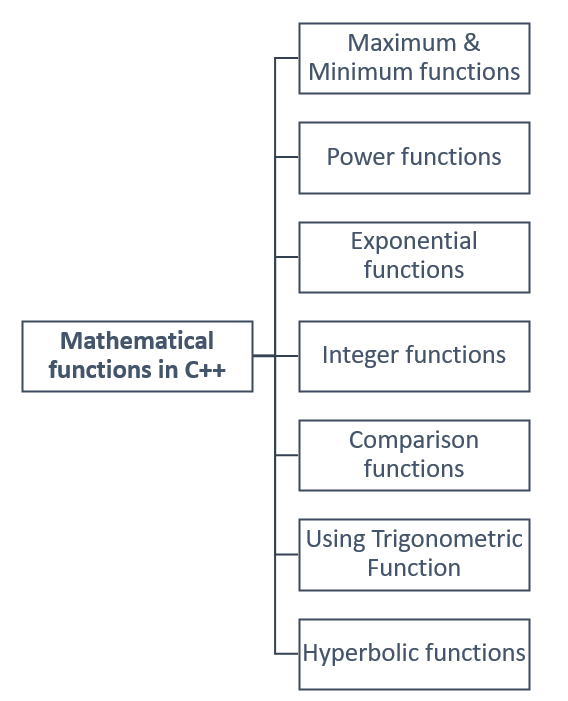
C++ supports a wide range of arithmetic functions, which are listed below with examples:
| Function | Description |
|---|---|
| max (p,q) | max (p,q) returns the highest/ or maximum number that can be found between p and q. |
| min (p,q) | It will provide the lowest value/or minimum number between p and q if you enter min (p,q). |
#include <iostream>
#include <math.h>
using namespace std;
int main() {
cout << max(19,22) << "\n";
cout << min(19,22) << "\n";
return 0;
}
Output:
22 19
| Function | Description |
|---|---|
| pow (m,n) | this function will compute m raised to the power of n. |
| sqrt(m) | this function will compute the square root of m. |
| cbrt(n) | this function will compute the cube root of n. |
| hypot(m,n) | this function will compute the hypotenuse of a right-angled triangle. |
#include <iostream>
#include <math.h>
using namespace std;
int main() {
cout << pow(2,9) << "\n";
cout << sqrt(20) << "\n";
cout << cbrt(3) << "\n";
cout << hypot(8,10) << "\n";
return 0;
}
Output:
512 4.47214 1.44225 12.8062
| Function | Description |
|---|---|
| log(p) | this function is used to calculate the logarithm of p. |
| log10(p) | this function is used to calculate the common logarithm of p. |
| log10(p) | this function is used to calculate the common logarithm of p. |
| exp2(p) | this function is used to calculate the base 2 exponential of p. |
| log2(p) | this function is used to calculate the base 2 logarithm of p. |
| logb(p) | this function is used to calculate the logarithm of p. |
#include <iostream>
#include <math.h>
using namespace std;
int main() {
cout << exp(10) << "\n";
cout << log(6) << "\n";
cout << log10(6) << "\n";
cout << exp2(50) << "\n";
cout << log2(4) << "\n";
cout << logb(4) << "\n";
return 0;
}
Output:
22026.5 1.79176 0.778151 1.1259e+15 2 2
The nearest integer value can be found with its assistance.
| Function | Description |
|---|---|
| ceil(z) | this function mainly rounds up the value of z. |
| floor(z) | this function will round down the value of z. |
| round(z) | this function mainly rounds off the value of z. |
| fmod(z,y) | By dividing z by y, this function determines the remainder. |
| trunc(z) | The z value will be rounded off by this function to zero. |
| rint(z) | The z value will be rounded off using the rounding mode. |
| remainder(z,y) | this function will mainly calculate the remainder of z/y. |
| nearbyint(z) | The z value will be rounded off to the nearest integral value. |
#include <iostream>
#include <math.h>
using namespace std;
int main() {
cout << ceil(8450.01) << "\n";
cout << floor(952.777) <<< "\n";
cout << round(918.5) << "\n";
cout << fmod(9,71) << "\n";
cout << trunc(70.95) << "\n";
cout << rint(21.25) << "\n";
cout << nearbyint(189.22) << "\n";
cout << remainder(18,56) << "\n";
return 0;
}
Output:
8451 952 919 9 70 21 189 18
It makes no difference how long the number is if it can help you compare it in a short period of time. Several comparison function examples are provided below:
| Function | Description |
|---|---|
| isgreater(p,q) | It determines if p is greater than q or not. |
| islessequal(p,q) | It determines if p is smaller than or equal to q or not. |
| isgreaterequal(p,q ) | It determines whether p is bigger than or equal to q. |
| islessgreater(p,q) | It determines if p is equal to or larger than y. |
| isunordered(p,q) | It determines if p has been compared or not. |
#include <iostream>
#include <math.h>
using namespace std;
int main() {
// cout << less(22,29) << "\n";
cout << isgreater(48,47)<<"\n";
cout << islessequal(11,5)<< "\n";
cout << isgreaterequal(19,72)<< "\n";
cout << islessgreater(59,84)<<"\n";
cout << isunordered(62,84)<< "\n";
return 0;
}
Output:
1 0 0 1 0
Functions specifically used in geometric computations. The right-angled triangle provides a relationship between the angle and the ratio of the lengths of the two sides.
| Function | Description |
|---|---|
| sin(y) | the value of sine y is calculated by this function. |
| cos(y) | the value of cosine y is calculated by this function. |
| tan(y) | the value of tangent y is calculated by this function. |
| asin(y) | the value of inverse sine y is calculated by this function. |
| acos(y) | the value of inverse cosine y is calculated by this function. |
| atan(y) | the value of inverse tangent y is calculated by this function. |
| atan2(y,x) | the value of the inverse tangent of y as well as the x coordinates is calculated by this function. |
#include <iostream>
#include <math.h>
using namespace std;
int main() {
cout << sin(0)<< "\n";
cout << cos(0)<< "\n";
cout << tan(1)<< "\n";
cout << asin(1)<< "\n";
cout << acos(0)<< "\n";
cout << atan(1)<< "\n";
cout << atan2(0,1)<< "\n";
return 0;
}
Output:
0 1 1.55741 1.5708 1.5708 0.785398 0
Here are a few more fascinating functions known as "hyperbolic functions" that can be used in order to calculate the values of hyperbolic trigonometric functions.
| Function | Description |
|---|---|
| sinh(x) | the value of the hyperbolic sine of x is calculated by this function. |
| cosh(x) | the value of the hyperbolic cosine of x is calculated by this function. |
| tanh(x) | the value of the hyperbolic tangent of x is calculated by this function. |
| asinh(x) | the value of the hyperbolic arc sine of x is calculated by this function. |
| acosh(x) | the value of the hyperbolic arc cosine of x is calculated by this function. |
| atanh(x) | the value of the hyperbolic arc sine of x will be calculated by this function. |
#include <iostream>
#include <math.h>
using namespace std;
int main() {
cout << sinh(0)<< "\n";
cout << cosh(0)<< "\n";
cout << tanh(1)<< "\n";
cout << asinh(1)<< "\n";
cout << acosh(1)<< "\n";
cout << atanh(0)<< "\n";
return 0;
}
Output:
0 1 0.761594 0.881374 0 0
Conclusion
Math functions are essential for making significant time and memory savings. There is no need to create any math functions directly because they are all built-in. Instead, just add a header file to have access to the entire math class library.