


In this tutorial, you will see the time package. In our previous tutorial, we discussed packages like main, fmt, math incorporated in go source code for helping a user to write code in an easy and efficient manner. This tutorial provides information about the time package, how to use it in your Go program etc.
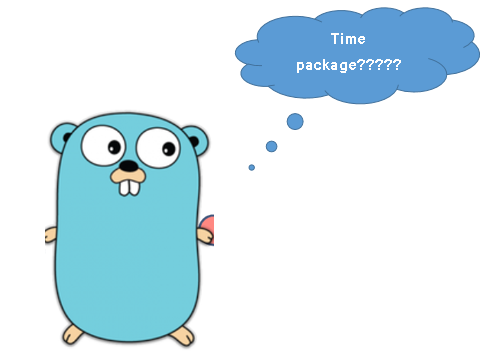
Go programming languages support time and duration packages. The package is imported to the source code by import “time”. This built-in package enables the user to find related components of time like
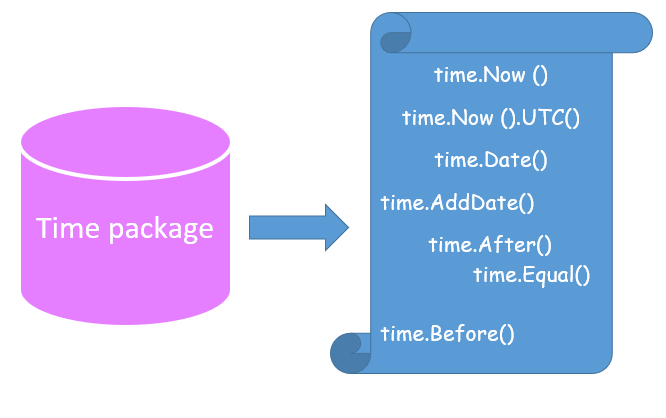
In go programming language the time package provides the facility to determine the current time using time.Now().
T := time.Now() //local time
The above syntax prints current time or local time in golang. In the same manner, UTC time can also be determined by appending.UTC() to the above syntax.
T : = time.Now().UTC() //UTC time
package main
import (
"fmt"
"time" // imported time package
)
func main() {
t := time.Now() //local time or current time
T := time.Now().UTC() //UTC time
fmt.Println(t)
fmt.Println(T)
//fmt.Println(time.Now()) 2022-01-06 04:22:52.659567558 +0000 UTC m=+0.000115532
}
Output:
2022-01-06 04:27:23.440296468 +0000 UTC m=+0.000059050 2022-01-06 04:27:23.440296614 +0000 UTC
Note:You can infer from the output when time.Now() or time.Now().UTC() is called provide the current date also 2022-01-06 in (year-month-day) format.
Go standard library’s time package provides a specific function to create time for a particular date. The Date() function used is to find the date in time. The output will be of the form yyyy-mm-dd hh:mm:ss + nsec nanoseconds
func Date(year int, month Month, day, hour, min, sec, nsec int, loc *Location) Time
The format or syntax used to call a date function is
time.Date()
Let us see an example
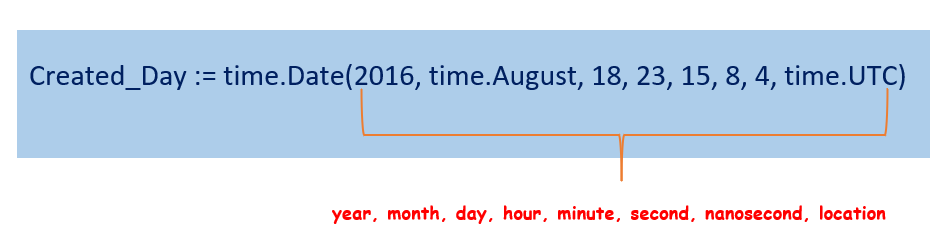
package main
import (
"fmt"
"time"
)
func main() {
fmt.Println("Current time ")
t := time.Now() //current time
fmt.Println(t)
fmt.Println("................")
fmt.Println("Current time with UTC")
T := time.Now().UTC() //UTC time
fmt.Println(T)
fmt.Println("................")
fmt.Println(" time created for a day")
//takes a year, month, day, hour, minute, second, nanosecond, and location
Created_Day := time.Date(2016, time.August, 18, 23, 15, 8, 4, time.UTC)
fmt.Println(Created_Day )
}
Output:
Current time 2022-01-06 05:03:37.427431402 +0000 UTC m=+0.000048473 ................ Current time with UTC 2022-01-06 05:03:37.427494967 +0000 UTC ................ time created for a day 2016-08-18 23:15:08.000000004 +0000 UTC
In go programming language time is formatted using the method given below. Using the Format() function desired output format can be passed between the parentheses which get displayed in the console. One of the advantages of Format() is it helps in formatting date and time packages in a more flexible way
time.Format()
package main
import (
"fmt"
"time"
)
func main() {
// time.Now() function gives the current time
currentTime := time.Now()
// getting the time in string format
fmt.Println("Show Current Time in String: ", currentTime.String())
fmt.Println("YYYY.MM.DD : ", currentTime.Format("2022-01-06 04:27:23.440296468 "))
fmt.Println("YYYY#MM#DD {Special Character} : ", currentTime.Format("2022#01#06"))
fmt.Println("MM-DD-YYYY : ", currentTime.Format("06-07-2017"))
fmt.Println("YYYY-MM-DD : ", currentTime.Format("2022-09-07"))
fmt.Println("YYYY-MM-DD hh:mm:ss : ", currentTime.Format("2022-09-07 17:06:06"))
fmt.Println("Time with MicroSeconds: ", currentTime.Format("2022-09-07 17:06:04.000000"))
fmt.Println("Time with NanoSeconds: ", currentTime.Format("2022-09-07 17:06:04.000000000"))
fmt.Println("ShortNum Width : ", currentTime.Format("2022-02-07"))
fmt.Println("ShortYear : ", currentTime.Format("06-Feb-07"))
fmt.Println("LongWeekDay : ", currentTime.Format("2022-09-07 17:06:06 Wednesday"))
fmt.Println("ShortWeek Day : ", currentTime.Format("2022-09-07 Wed"))
fmt.Println("ShortDay : ", currentTime.Format("Wed 2022-09-2"))
fmt.Println("LongWidth : ", currentTime.Format("2022-March-07"))
fmt.Println("ShortWidth : ", currentTime.Format("2017-Feb-07"))
fmt.Println("Short Hour Minute Second: ", currentTime.Format("2017-09-07 2:3:5 PM"))
fmt.Println("Short Hour Minute Second: ", currentTime.Format("2017-09-07 2:3:5 pm"))
fmt.Println("Short Hour Minute Second: ", currentTime.Format("2017-09-07 2:3:5"))
}
Output:
Show Current Time in String: 2009-11-10 23:00:00 +0000 UTC m=+0.000000001 YYYY.MM.DD : 101010-11-09 00:107:1011.001096068 YYYY#MM#DD {Special Character} : 101010#11#09 MM-DD-YYYY : 09+00-10117 YYYY-MM-DD : 101010-09+00 YYYY-MM-DD hh:mm:ss : 101010-09+00 117:09:09 Time with MicroSeconds: 101010-09+00 117:09:00.000000 Time with NanoSeconds: 101010-09+00 117:09:00.000000000 ShortNum Width : 101010-10+00 ShortYear : 09-Feb+00 LongWeekDay : 101010-09+00 117:09:09 Wednesday ShortWeek Day : 101010-09+00 Wed ShortDay : Wed 101010-09-10
The time.Parse() functions take a string of time and layout as an input to create a new time. The Parse() function parses a formatted string and returns the value of time it represents.
Syntax to parse
func Parse(layout, value string) (Time, error)
The function parse() takes two arguments respectively
Example
package main
import (
"fmt"
"time"
)
func main() {
//Parse YYYY-MM-DD
timeT, _ := time.Parse("2006-01-02", "2020-01-29")
fmt.Println(timeT)
//Parse YY-MM-DD
timeT, _ = time.Parse("06-01-02", "20-01-29")
fmt.Println(timeT)
//Parse YYYY-#{MonthName}-DD
timeT, _ = time.Parse("2006-Jan-02", "2020-Jan-29")
fmt.Println(timeT)
//Parse YYYY-#{MonthName}-DD WeekDay HH:MM:SS
timeT, _ = time.Parse("2006-Jan-02 Monday 03:04:05", "2020-Jan-29 Wednesday 12:19:25")
fmt.Println(timeT)
//Parse YYYY-#{MonthName}-DD WeekDay HH:MM:SS PM Timezone TimezoneOffset
timeT, _ = time.Parse("2006-Jan-02 Monday 03:04:05 PM MST -07:00", "2020-Jan-29 Wednesday 12:19:25 AM IST +05:30")
fmt.Println(timeT)
}
Output:
2020-01-29 00:00:00 +0000 UTC 2020-01-29 00:00:00 +0000 UTC 2020-01-29 00:00:00 +0000 UTC 2020-01-29 12:19:25 +0000 UTC 2020-01-29 00:19:25 +0530 IST
In the time package, several arithmetic operations are available as helper functions to set time and duration.
In Add() function there are two possible formats they are time.Add() & time.AddDate()
Let us see with an example what happens when these formats used with time in Golang
package main
import (
"fmt"
"time"
)
func main() {
T := time.Now().UTC() //UTC time
timeInFiveMin := T.Add(time.Minute * 5) //add 5 minutes more
timeInFiveMin1 := T.Add(time.Minute * 10) //add 10 minutes more
timeInFiveMin2 := T.Add(-time.Minute * 10) // - sign indicate 10 min ago
fmt.Println(T)
fmt.Println( timeInFiveMin)
fmt.Println(timeInFiveMin1)
fmt.Println(timeInFiveMin2)
}
Output:
2022-01-06 09:14:14.228317512 +0000 UTC 2022-01-06 09:19:14.228317512 +0000 UTC 2022-01-06 09:24:14.228317512 +0000 UTC 2022-01-06 09:04:14.228317512 +0000 UTC
package main
import (
"fmt"
"time"
)
func main() {
T := time.Now().UTC() //UTC time
// adds years, months, and days
inOneMonth := T.AddDate(0, 1, 0)
// inOneMonth is 1 month in the future
threeDaysAgo := T.AddDate(0, 0, -3)
// twoDaysAgo is 2 days in the past
fmt.Println(T)
fmt.Println( inOneMonth)
fmt.Println(threeDaysAgo )
}
Output:
2022-01-06 09:19:44.567410824 +0000 UTC 2022-02-06 09:19:44.567410824 +0000 UTC 2022-01-03 09:19:44.567410824 +0000 UTC
The sub functions in time allows to compare the difference between two times.
package main
import (
"fmt"
"time"
)
func main() {
T := time.Now().UTC() //UTC time
start := time.Date(2022, 2, 1, 3, 0, 0, 0, time.UTC)
end := time.Date(2021, 2, 1, 12, 0, 0, 0, time.UTC)
difference := end.Sub(start)
fmt.Println(T)
fmt.Println( start )
fmt.Println(end )
fmt.Printf("difference = %v\n", difference)
}
Output:
2022-01-06 09:29:22.849925449 +0000 UTC 2022-02-01 03:00:00 +0000 UTC 2021-02-01 12:00:00 +0000 UTC difference = -8751h0m0s
Some of the comparison function in Golang are
The format used is given below After () function determines whether instant of time T is after a. The return type is a boolean value.
func (T Time) After(a Time) bool
package main
import (
"fmt"
"time"
)
func main() {
year2023 := time.Date(2000, 1, 1, 0, 0, 0, 0, time.UTC)
year2022 := time.Date(3000, 1, 1, 0, 0, 0, 0, time.UTC)
isYear2023AfterYear2022 := year2023.After(year2022) // false
isYear2022AfterYear2023 := year2022.After(year2023) // true
fmt.Printf("year2023.After(year2022) = %v\n", isYear2023AfterYear2022)
fmt.Printf("year2022.After(year2023)) = %v\n", isYear2022AfterYear2023)
}
Output:
year2023.After(year2022) = false year2022.After(year2023)) = true Program exited.
The format used is given below Before() function determines whether instant of time T is before a. The return type is a boolean value.
func (T Time) Before(a Time) bool
package main
import (
"fmt"
"time"
)
func main() {
year2023 := time.Date(2000, 1, 1, 0, 0, 0, 0, time.UTC)
year2022 := time.Date(3000, 1, 1, 0, 0, 0, 0, time.UTC)
isYear2023BeforeYear2022 := year2023.Before(year2022) // true
isYear2022BeforeYear2023 := year2022.Before(year2023) // false
fmt.Printf("year2023.Before(year2022) = %v\n", isYear2023BeforeYear2022)
fmt.Printf("year2022.Before(year2023)) = %v\n", isYear2022BeforeYear2023)
}
Output:
year2023.Before(year2022) = true year2022.Before(year2023)) = false Program exited.
The format used is to check that both instances of time are equal is given below with the Equal () function which determines whether instant of time T is equal to time a. The return type is a boolean value.
func (T Time) Equal(a Time) bool
package main
import (
"fmt"
"time"
)
func main() {
first := time.Date(2020, 2, 1, 3, 0, 0, 0, time.UTC)
second := time.Date(2021, 2, 1, 12, 0, 0, 0, time.UTC)
equal := first.Equal(second)
fmt.Println(equal)
// equal is true if the both times refer to the same instant
// two times are equal even if they are in different locations
}
Output:
false
// Go offers extensive support for times and durations;
// here are some examples.
package main
import (
"fmt"
"time"
)
func main() {
print := fmt.Println
// We'll start by getting the current time.
T := time.Now()
print(T)
// You can build a `time` struct by providing the
// year, month, day, etc. Times are always associated
// with a `Location`, i.e. time zone.
Time := time.Date(
2016, 07, 18, 15, 00, 58, 651387237, time.UTC)
print(Time)
// You can extract the various components of the time
// value as expected.
print(Time.Year())
print(Time.Month())
print(Time.Day())
print(Time.Hour())
print(Time.Minute())
print(Time.Second())
print(Time.Nanosecond())
print(Time.Location())
// The Monday-Sunday `Weekday` is also available.
print(Time.Weekday())
// These methods compare two times, testing if the
// first occurs before, after, or at the same time
// as the second, respectively.
print(Time.Before(T))
print(Time.After(T))
print(Time.Equal(T))
// The `Sub` methods returns a `Duration` representing
// the interval between two times.
difference := T.Sub(Time)
print(difference)
// We can compute the length of the duration in
// various units.
print(difference.Hours())
print(difference.Minutes())
print(difference.Seconds())
print(difference.Nanoseconds())
// You can use `Add` to advance a time by a given
// duration, or with a `-` to move backwards by a
// duration.
print(Time.Add(difference))
print(Time.Add(-difference))
}
Output:
2022-01-06 12:00:58.741830042 +0000 UTC m=+0.000049115 2016-07-18 15:00:58.651387237 +0000 UTC 2016 July 18 15 0 58 651387237 UTC Monday true false false 47949h0m0.090442805s 47949.000025123 2.87694000150738e+06 1.726164000904428e+08 172616400090442805 2022-01-06 12:00:58.741830042 +0000 UTC 2011-01-28 18:00:58.560944432 +0000 UTC
Analyze each function and its corresponding output. The time package in Go is very efficient, flexible, and easy to use and understand.