


In this HTML tutorial, you will learn all about the Elements in HTML. We will also discuss the most commonly used attributes in HTML.
An HTML element is a standalone component of an HTML document. It represents semantics or meaning. The title element, for example, represents the document's title. The majority of HTML components have a start tag (or opening tag) and an end tag (or closing tag), with content in between. Elements can also have attributes that determine their extra characteristics.
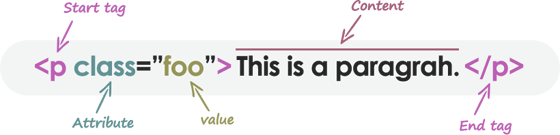
An HTML element is technically the collection of a start tag, its attributes, an end tag, and everything in between. An HTML tag (either opening or closing) is used to denote the beginning or end of an element. In common use, however, the phrases HTML element and HTML tag are identical, i.e., a tag is an element is a tag. For the sake of clarity, the terms "tag" and "element" are used equally on this website to signify the same thing — as it will specify something on your web page.
Tag and attribute names in HTML are not case-sensitive (but most attribute values are case-sensitive). It refers to the tag <P>, and the tag <p> in HTML specifies the same thing, which is a paragraph. However, in XHTML, they are case-sensitive, and the tag <P> differs from the tag <p>.
In HTML, all components are separated into two groups for the purpose of default display and styling:
The most commonly used block-level elements are <address>, <article>, <aside>, <blockquote>, <canvas>, <dd>, <div>, <dl>, <dt>, <fieldset>, <figcaption>, <figure>, <footer>, <form>, <h1>-<h6>, <header>, <hr>, <li>, <main>, <nav>, <noscript>, <ol>, <output>, <p>, <pre>, <section>, <table>, <tfoot>, <ul> and <video>.
The most commonly used inline elements are <a>, <abbr>, <acronym>, <b>, <bdo>, <big>, <br>, <button>, <cite>, <code>, <dfn>, <em>, <i>, <img>, <input>, <kbd>, <label>, <map>, <object>, <q>, <samp>, <script>, <select>, <small>, <span>, <strong>, <sub>, <sup>, <textarea>, <time>, and <var>.