


In this PHP tutorial, you will learn all about printing functions in PHP. We will discuss in detail what is an echo statement and print statement in PHP and their differences. In PHP, there are two basically two ways to display the output. The echo statement is most widely used to display output.
The echo statement in PHP works like a language construct that never operates as a function, therefore there is no importance for parentheses. The end of the statement is indicated by the semi-colon (;). The echo statement can display as many strings as required. We can display variables, numbers, strings, values, and results of expressions by using the echo statement.
To display a single string, we may simply type echo preceded by the string we would like to display within single quotes (‘’) or double quotes (“”). If we want to display the value of the variable, we should use the double quotes.
Example
echo “Hi! Welcome to learnetutorials.com”;
echo ‘We are learning about the PHP language’;
Output:
Hi! Welcome to learnetutorials.com We are learning about the PHP language
To display the multiple arguments is similar to the single argument in here we use the comma ( , ) to separate the arguments.
Example
echo “Hi”, ”All”, ”Welcome”, ”To learnetutorials.com”;
Output:
Hi All Welcome To learnetutorials.com
To display the variables either we can pass the variable directly or we can use the double quotes (“”). We use the Concatenation (.) operator to concatenate the arguments.
Example
$age = 18;
echo “Age =”. $age;
echo “Age = $age”;
Output:
Age = 18 Age = 18
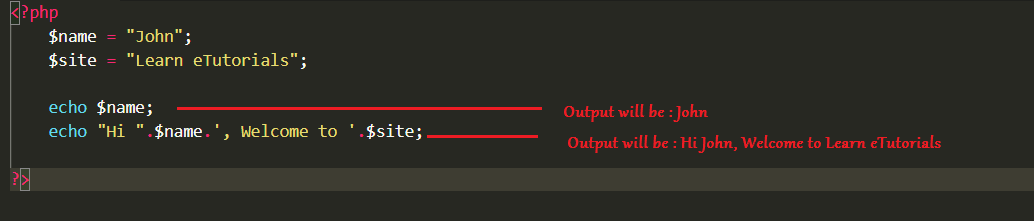
The print statement in PHP is mostly the same as the echo statement. Print statement also works as a language construct but compared to the echo statement it is more like a function, and there is no importance for parentheses like the echo statement. The end of the statement is indicated by the semi-colon (;). Unlike echo statements, the print statement always returns a value of 1 and the print statement can’t display multiple arguments. We can display variables, numbers, strings, values, and results of expressions by using the echo statement
To display a single string, it is similar to the echo statement; we may simply type print preceded by the string we would like to display within single quotes (‘’) or double quotes (“”). If we want to display the value of the variable, we should use the double quotes.
Example
print “Hi! Welcome to learnetutorials.com”;
print ‘We are learning about the PHP language’;
Output:
Hi! Welcome to learnetutorials.com We are learning about the PHP language
To display the variables it is similar to the echo statement either we can pass the variable directly or we can use the double quotes (“”). We use the Concatenation (.) operator to concatenate the arguments.
Example
$age = 18;
echo “Age =”. $age;
echo “Age = $age”;
Output:
Age = 18 Age = 18
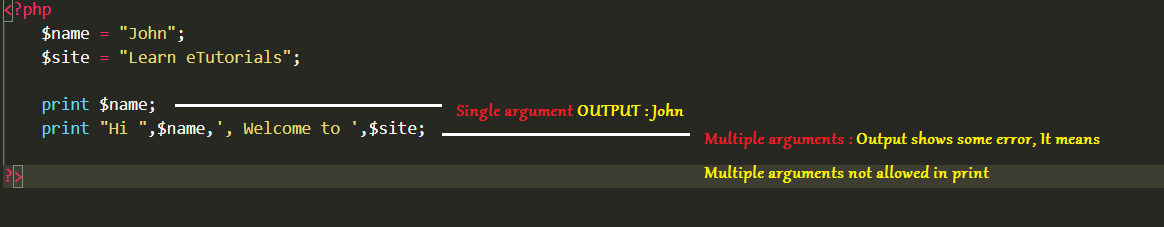
| echo statement | print statement |
|---|---|
|
echo can pass multiple arguments by using the comma (,) |
the print statement doesn’t accept multiple arguments |
|
echo statement doesn’t return any value |
the print statement always returns a value of 1 |
|
comparatively echo is faster than print |
comparatively print is slower than echo |
|
echo behaves more like a language construct no a function |
print is also a language construct but it behaves more like a function compared to echo |