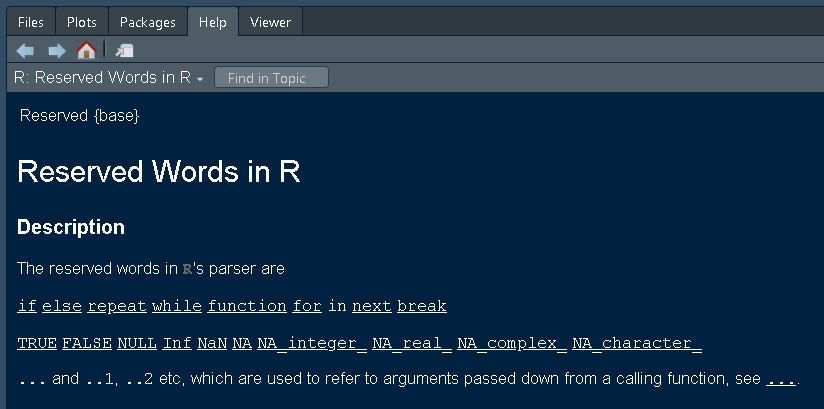In this tutorial, you will learn some of the basic concepts in R like keywords, constants, identifiers.
Most programming languages use a pre-defined set of words that specifies particular meaning upon certain actions while executing a program. This set of pre-defined words is popularly known as keywords. In R these keywords are referred to as reserved words.
The reserved word itself specifies its meaning, which means a word that is kept particularly for something. In R a reserved word denotes the words that are kept special against some programming action. R provides a list of reserved words as shown below
|
if |
else |
repeat |
While |
Function |
for |
in |
|
next |
break |
TRUE |
FALSE |
NULL |
Inf |
Nan |
|
NA |
NA_integer |
NA_real |
NA_complex |
NA_character |
…… |
…….. |
You can view the same reserved word by typing ?reserved or help(reserved) in the R command prompt.
Snippet showing reserved words in R console
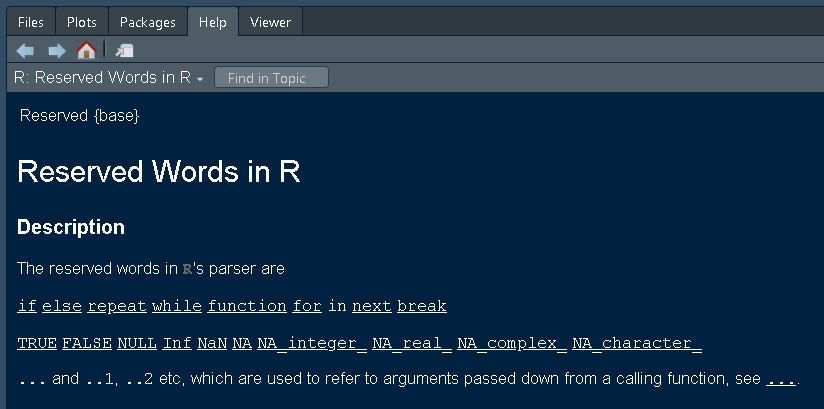
Note: Reserved word cannot be used as identifiers.
In R programming language an identifier is a composition of alphabets (a-z, A-Z), digits (0,1,…),dot(.) or underscore(_).
Examples of acceptable identifiers in R are
site_123, Site, site, SiteName, Sitename, .site_123, Language_1
Examples of identifiers that are not acceptable are
_language, Language$1, 1language, .123_site
Note: Refer to naming convention in the R section of variable tutorial(link to a variable) to expand your knowledge on the same topic.
Constants are the values that remain unchanged or cannot be altered during the execution of a program. R supports the user with some built-in constants which means that there are some already existing or pre-defined constants in the R language. R also supports numeric and character constants.
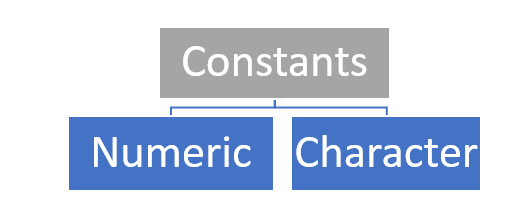
The numeric constants are composed of numbers and are user-defined types. They are classified as
The datatype of the function can be determined using typeof() function.
a = 5 # assigns a numeric value 5 to a
print(typeof(a)) # determine type of a
b= 5L #assigns integer value 5 to b
print(typeof(b)) # determine type of b
c=2+3i #assigns a complex number to c
print(typeof(c)) # determine type of c
Output:
[1] "double" [1] "integer" [1] "complex"
The constants of character type are user defined using single (‘’) or double quotes (“ “).
a = "Learn eTutorials" #assigns character to a
print(typeof(a))
print(class(a))
Output:
[1] "character" [1] "character"
Note: • typeof(),class() function to check the data type of a variable
The R provides already defined constants all you have to do is take the R console and type the name of constant like pi,letters(provides lower case),LETTERS (upper case) etc as given in the below snippet which shows some of the pre-defined constants in R.
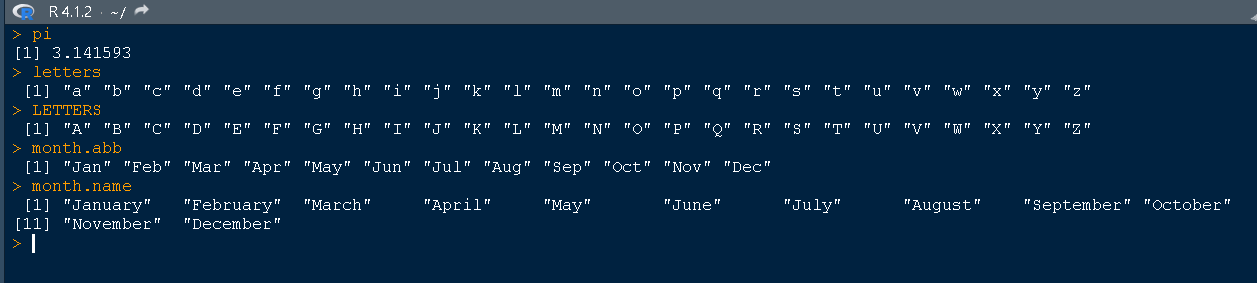
You can type ?constants in R prompt to find out the details of constants in R which provides result as shown in below snippet