


Apart from the built-in function, R programming allows its user to create their own functions to meet their programming requirements. The syntax to be followed while creating a user-defined function is the same basic syntax that we discussed under the topic “How to create a function in R?”
The R programming language provides different ways to call a user-created function from anywhere in the program. The different ways to call a function in R are
In the next sections, you are going to explore the different ways of handling function calls in the R programming language.
In R programming language a function can be called with, without, or default arguments. Let us go through each case to understand how to use them in practice. These are categorized as user-defined functions.
A function is created without providing any arguments the execution of the code determines the result.
A function is able to invoke without passing any arguments within the parentheses (). The function() parentheses will be empty.
function_name = function(){
#body_of_function
}
Let us learn with a few practical examples
The function ls() does not have any arguments inside the parentheses. The execution of ls() provides all the current objects in the R environment. The snippet below shows what it returns after execution of ls()in the current using RStudio.
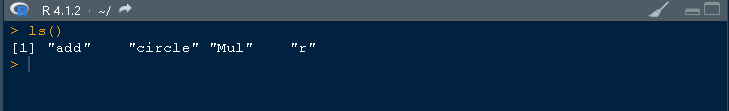
It returns a list of objects created in earlier programs like add, circle, Mul, r, etc. So there is a need for functions without parameters or arguments to perform certain scenarios in a program.
#Create a function website
website = function(){
print("Learn eTutorials")
}
#call the function
website()
website()
website()
Consider another example to display a single statement without any argument in a function.
In this example, the function named website() gets executed 3 times because it is called 3 times. Remember no parameters are passed through the function website(). Let us check the output
[1] "Learn eTutorials" [1] "Learn eTutorials" [1] "Learn eTutorials"
Another example of creating a user-defined function to calculate the area of a circle.
#function call without an argument
circle = function(){
for(r in 1:5){
area = pi *r*r #pi is constant for 3.14
print(area)
}
}
circle() #No arguments are passed inside while invoking function circle()
The output generated by the function circle() is shown where the function body gets executed 5 times because a for loop is constructed inside the function to meet the condition that the function should execute 5 times for a range of values 1 to 5. When the variable r=1 it provides 3.141593 when r=2 then provides 12.56637 and so on till r satisfies the condition to calculate the area of the circle.
[1] 3.141593 [1] 12.56637 [1] 28.27433 [1] 50.26548 [1] 78.53982
A function has some arguments passed through to invoke the execution of the body of functions to provide the desired output.
In the given example the argument r which is equal to 2 is passed inside the circle() function to find the area of a circle.
The syntax it follows is the basic structure to create a function.
Function_name = function(arguments){
#body_of_function
}
Consider a simple example with a single argument in a function named pow.
pow = function(a){
power = a*a
return(power)
}
pow(4)
The function pow(4) defines codes to finds the power of 4 ie 16.The output generated is
[1] 16
Consider another user-defined function that takes a parameter or argument r to find the area of a circle.
#function call with an argument
circle = function(r){
{
area = pi *r*r #pi is constant for 3.14
cat("The area of the circle when r is ", paste(r)," is”, area)
}
}
circle(2) #argument passed inside while invoking function circle()
The Output is
The area of the circle when r is 2 is 12.56637
Some functions can have default arguments, which are passed directly when a function is created or defined in a program.
The syntax is similar to function with an argument except that values of the argument are provided by default while a function is created.
#function call with default argument
circle = function(r=2){
{
area = pi *r*r #pi is constant for 3.14
cat("The area of the circle when r is ",paste(r)," is",area)
}
}
circle() #function call without giving an argument
circle(1) #function call with argument
Output
The area of the circle when r is 2 is 12.56637 > circle(1) The area of the circle when r is 1 is 3.141593
The nesting of one function inside another function call is a chaining function in R.It can also refer as nesting function calls. A function with another function within it. The outside function takes the result of the inside function as its arguments.
Function_name = function(function as arguments){
#body_of_function
}
Consider an example where we define two functions to convert fahrenheit_to_celsius and celsius_to_kelvin
fahrenheit_to_celsius <- function(temp_F) {
temp_C <- (temp_F - 32) * 5 / 9
return(temp_C)
}
# boiling point of water
fahrenheit_to_celsius(212)
The output produced is
[1] 100
Next, let us see Celsius to the kelvin conversion function
celsius_to_kelvin <- function(temp_C) {
temp_K <- temp_C + 273.15
return(temp_K)
}
# boiling point of water in Kelvin
celsius_to_kelvin(100)
Output
[1] 373.15
It converts directly from Fahrenheit to Kelvin inside a function by assigning function names to different variables.
fahrenheit_to_kelvin <- function(temp_F) {
temp_C <- fahrenheit_to_celsius(temp_F)
temp_K <- celsius_to_kelvin(temp_C)
return(temp_K)
}
# boiling point of water in Kelvin
fahrenheit_to_kelvin(212)
The output shows the result of the conversion from Fahrenheit to kelvin.
[1] 373.15
By the use of the nesting function in R the same blocks of codes can be executed in a single line as shown
# boiling point of water in Fahrenheit
celsius_to_kelvin(fahrenheit_to_celsius(212))
The output generated is
[1] 373.15