


In this tutorial, we will master all about basic operators and their expressions in python. Besides these will learn about the different types of operators in python and how to use them.
Python Operators are unique symbols that perform some sort of computation. The objects or values on which operators act are known as operands in python. Any statement that contains operators and operands is called an expression.
X = 50
Y = 20
Z = X + Y -10
print(Z)
Output:
60
In the above example, Z = X + Y -10 is an expression with + and - as its operators, and Z, X, Y&10 are the operands.
The different types of operators in python are listed below.
Arithmetic Operators in python are used for mathematical calculations like Addition, Subtraction, Multiplication, Division, Modulus, etc.
| Operator | Meaning | Description | Example |
|---|---|---|---|
|
+ |
Addition |
Adds two operands or unary plus |
10+2=12 |
|
- |
Subtraction |
Subtracts right operand from left operand or unary minus |
10-2=8 |
|
* |
Multiplication |
Multiplies two operands |
10*2=20 |
|
/ |
Division |
Divides left operand by right operand |
10/2=5 |
|
% |
Modulus |
Remainder after division |
10%2=0 |
|
** |
Exponentiation |
Performs the exponential calculation |
10**2=100 |
|
// |
Floor Division |
Only considers the integer part of the quotient while excluding the values after the decimal point. |
10//2=5 10//-4=-3 |
Note: In-floor , when the result is negative then it floors to the next smallest integer value.
Some of the arithmetic operators and their calculations are given in the below example.
X = 10
Y = 2
print('X+Y=',X+Y)
print('X-Y=',X-Y)
print('X*Y=',X*Y)
print('X/Y=',X/Y)
print('X%Y=',X%Y)
print('X**Y=',X**Y)
print('X//Y=',X//Y)
Output:
X+Y= 12 X-Y= 8 X*Y= 20 X/Y= 5.0 X%Y= 0 X**Y= 100 X//Y= 5
Note: The result (quotient) of division is always represented in the float.
As the name indicates, Comparison operators also known as Relational operators compare the two operands and return either True (if the condition met )or False as result in python.
| Operator | Meaning | Description | Examples |
|---|---|---|---|
| == | Equal to | Returns True if two operands are equal | a==b |
| != | Not Equal to | Returns True if two operands are not equal | a!=b |
| > | Greater than | Returns True if left operands is greater than the right | a>b |
| < | Less than | Returns True if the left operand is less than the right | a |
| >= | Greater than or equal to | Returns True if left operands is greater than or equal to the right | a>=b |
| <= | Less than or equal to | Returns True if the left operand is less than or equal to the right | a<=b |
a = 10
b = 2
print('a==b is',a==b)
print('a!=b is',a!=b)
print('a>b is',a>b)
print('a=b is',a>=b)
print('a<=b is',a<=b)
Output:
a==b is False a!=b is True a>b is True a=b is True a<=b is False
Note: Comparison operators are usually used to control the flow of the program.
Logical operators are used to evaluating two expressions or statements. Three basic logic operators are and, or and not. They are typically used to control the flow of the program in a boolean context similar to comparison operators. Boolean values are either True(T) or False(F).
| Operator | Meaning | Description | Example |
|---|---|---|---|
| and | Logical AND/ Conjunction | Returns True if and only if both statements are true | X and Y |
| or | Logical OR / Disjunction | Returns True if any of the statement is true | X or Y |
| not | Logical NOT/ Negation | Returns true if the operand is a negation | not X |
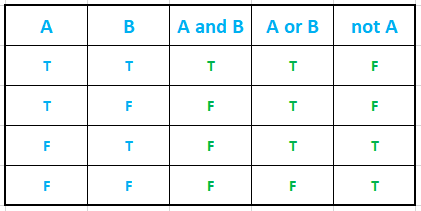
Here is the example:
x=12
print('x>5 and x<10 is',x>5 and x<10)
print('x>5 or x<10 is',x>5 or x<10)
print('not x<10 is', not x<10)
Output:
x>5 and x<10 is False x>5 or x<10 is True not x<10 is True
A bitwise operator is used to manipulate bit-level data. Common logical operators like arithmetic operators, comparison operators, etc work on bytes while bitwise operators work on bits in a byte. Common bitwise operators are listed in the below table. The binary representation of 3 is 0000 0011 and that of 4 is 0000 0100.
| Operators | Meaning | Description | Example |
|---|---|---|---|
| & | Binary AND | The result is 1 if both operands are true otherwise 0 | 3&4 =0 |
| | | Binary OR | The result is 1if anyone operand is true otherwise 0 | 3|4=7 |
| ^ | Binary XOR | The result is 1 if and only if both operands are true else 0 | 3^4=7 |
| ~ | Binary One's Complement | The result is the negation of the operand | ~3=-4 |
| << | Binary Left Shift | Aligns the bits to the left | 12 |
| >> | Binary Right Shift | Aligns the bits to the right | 0 |
Example of bitwise operators:
a=3
b=4
print('a&b is',a&b)
print('a|b is',a|b)
print('a^b is',a^b)
print('~a is',~a)
print('a<<2 is',a<<2)
print('a>>2 is',a>>2)
Output:
a&b is 0 a|b is 7 a^b is 7 ~a is -4 a<<2 is 12 a>>2 is 0
Bitwise operations are not common in the real world as they are typically used for low-level operations. Low-level operations use the binary format of 0 and 1 to manipulate data. Listed below are some of the areas in which bitwise operators are used.
Assignment operators as studied in previous tutorials assigns a value to the variables. For instance, a = 10 assigns value 10 to the variable a. Some compound assignment operators are available in python. They take the expression a+=10 which is equivalent to a= a+10. So let’s learn about some assignment operators which are tabulated below.
| Operators | Example | Meaning |
|---|---|---|
| = | a = 10 | |
| += | a+=10 | a=a+10 |
| -= | a-=10 | a=a-10 |
| *= | a*=10 | a=a*10 |
| /= | a/=10 | a=a/10 |
| %= | a%=10 | a=a |
| //= | a//=10 | a=a//10 |
| **= | a**=10 | a=a**10 |
| &= | a&=10 | a=a&10 |
| |= | a|=10 | a=a|10 |
| ^= | a^=10 | a=a^10 |
| >>= | a>>=10 | a=a>>10 |
| <<= | a<<=10 | a=a<<10 |
From the previous tutorial, we are familiar with Membership operators. Membership operators in python are used for validating the existence of a member in a sequence like string, list, tuple, set, and Dictionary.
The two membership operators in python are :
A = {1,3,5,7,8}
print(3 in A)
print(8 not in A)
Output:
True False
Identity operators in python are used to compare the memory location of two variables. The result will be true if the memory locations are the same for two variables.
The two identity operators in python are:
x1=10
x2=10
y1=y2='OP'
x1=[1,2,3]
print('x1 is x2 evaluates to',x1 is x2)
print('y1 is not x2 evaluates to',x1 is not x2)
print('x1 is x1 evaluates to',x1 is x1)
Output:
x1 is x2 evaluates to False y1 is not x2 evaluates to True x1 is x1 evaluates to True
Operator precedence refers to the order of operators in which they evaluate an expression. The list below provides the operator precedence in python.
| Order | Arithmetic Operators | Logical Operators | Relational Operators |
|---|---|---|---|
| 1 | Exponentiation (**) | not | Equality(==) |
| 2 | Complement () unary plus, unary minus | and | Inequality(<>) |
| 3 | Multiplication(*) ,Division(/) | or | Less than(<) |
| 4 | Floor Division(\) | Greater than(>) | |
| 5 | Modulus(%) | Less than or equal to(<=) | |
| 6 | Addition(+), Subtraction(-) | Greater than or equal to (>=) |